Mendeley - Manage references & cite easily
Mendeley is one of the most popular reference management programs and helps collect the references needed for a scientific paper and keep track of all these sources.
Metadata and source references are automatically imported from scientific PDF documents or Persistent Identifiers for this purpose. However, you can also easily insert information from online library catalogs. Mendeley belongs to the Elsevier publishing group.
Mendeley Download - download free version
Mendeley can be downloaded free of charge directly from the provider. At some universities, there is also the option of a premium account, which provides more storage space for your references. Students should, therefore, ask the library in any case.
In addition to the desktop program, there is also the option to use Mendeley directly in the browser. The advantage is to access one's collection from all devices with an internet browser and not be dependent on a specific end device.
Maintaining sources and metadata in Mendeley
There are several ways to maintain relevant references and metadata in Mendeley. You can create manual entries, in which case you have to enter all source details manually. Alternatively, you can import existing sources or create them automatically in the browser using the Web Importer.
If a persistent identifier such as a DOI, ISBN, or URN is available, the metadata embedded in it can be added to Mendeley with a simple click. To do this, open the Mendeley screen for manually inserting a new entry, enter the appropriate identifier in the corresponding field, and use the magnifying glass icon to retrieve all the data contained therein automatically.
Mendeley Web Importer
To transfer papers, web pages, or other documents easily and quickly into your own Mendeley library, Mendeley offers a Web Importer. This is an add-on that is available for the Chrome, Firefox, and Edge browsers. With this, all relevant information can be inserted into Mendeley with just a few clicks.
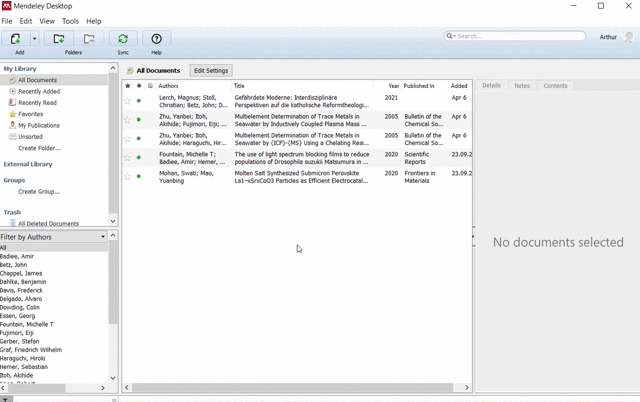
At this point, I want to note that the metadata should always be briefly checked and possibly completed after the import. This applies to all references. Nothing is more annoying than discovering late in the process that a number error has occurred or that an essential piece of information is not even present.
Automatically formatted: connect the Mendeley library with SciFlow
We designed the SciFlow text editor specifically to meet the requirements of scientific texts by allowing references to be automatically formatted in the desired citation style. Thus it is a perfect complement for Mendeley users and allows easier integration of sources than standard text programs.
1. Connect Mendeley with SciFlow
After logging in, you can easily connect the Mendeley library to SciFlow. Source citations can then be imported with a few clicks and thus shared in the document with all co-writers.
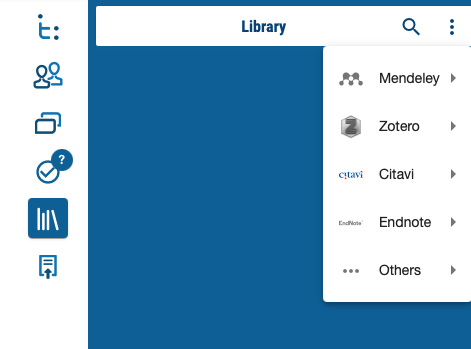
2. Place references in SciFlow
You can simply drag and drop references to the desired location. SciFlow does the final formatting during export.
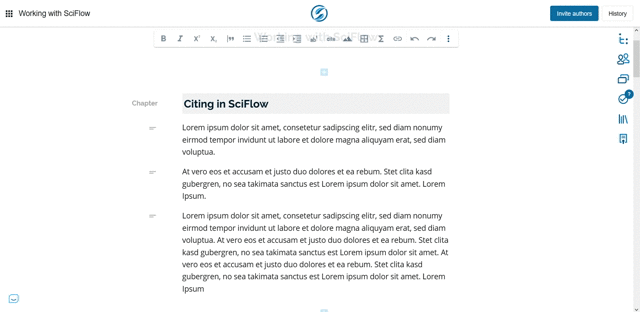
3. Format automatically
SciFlow applies the selected citation style to the entire document and also automatically creates and updates the bibliography. At the same time, the references are always up to date with the latest version of the connected Mendeley library.
With one click, the finished text file can be generated according to publisher or organization specifications and distributed at the push of a button. Layout, table of contents, and bibliography are automatically adjusted.
Bonus: Colleagues can share references in one document
If you are working on a publication with several co-authors, SciFlow - the Google Docs for science - offers you the simple option of writing together online on one document. All references cited in a SciFlow document are visible to all participants without the need for them to have their own Mendeley account.
Sciflow is a collaborative and user-friendly platform that simplifies the writing of scientific texts. With the help of the templates, my texts are properly formatted, and the integrated reference management saves me time when writing. A large database of templates will further increase the importance of SciFlow for science.
Collaborative writing of academic papers with references is becoming easier than ever.
